Production Blog: Working out some kinks!
Today, I went found so much media for my commercial. I used the "people" feature on my camera roll app to find gems among the thousands of random pictures on my phone. This feature saved so much time I would have spent, searching through every photo I've ever taken. Instead, I just searched for my name and hundreds of pictures of me, all the way from birth to just last weekend, appeared. I sifted through practically every picture that has ever been taken of me to find all the perfect shots. I then added them to a folder in my phone for further review.
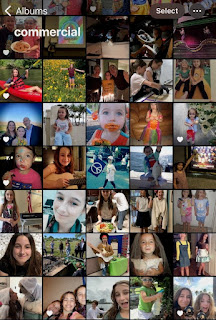
Then, learned learned how to download my chosen song as a useable mp3 file. This will be very helpful during the production and editing process, as I now have a "hard" copy of the song. So, I can bring it into any chosen editing software, or trim it to a certain length. However, I doubt I'll do much trimming. I have so many potential pictures to use, and the song is just over 2 minutes.
 →
→
Speaking of editing software, I found and installed the app I am most likely to use for creating my commercial. I downloaded "CapCut," classified as a free video editing app. I've deemed it trustworthy, as my friends and classmates have used it for other projects in the past. In the past, I have used "iMovie" for my editing. I feel pretty comfortable with the controls and effects of the program. So I guess if my abilities prove to be useless on CapCut, there is always that plan for backup. But I have high hopes for CapCut. It should be fun to try out a new editing process too!

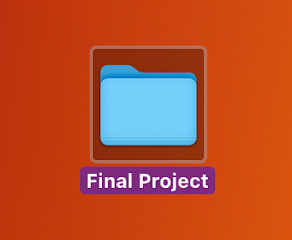
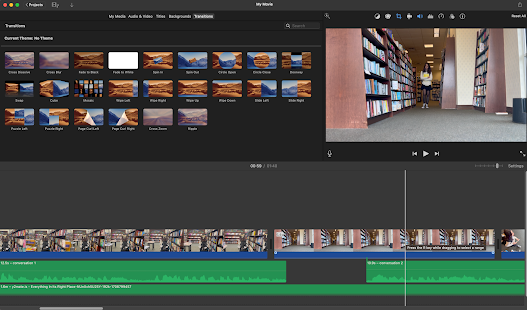

Comments
Post a Comment